Working With Advanced Excel
Duration: 24 Hrs
Certificate of Completion
4.8/5
Overall Ratings by our Students

Expert Faculty

Live Session

Small Batch Size

Job Oriented Programs
Overview
Microsoft Excel is extremely valuable for businesses, which use Excel features to record expenditures and income, plan budgets, and chart data.
In fact, it is the very first requirement when applying for a job. This is the most comprehensive and reliable programme for learners who want to learn the advanced features of Excel, including latest technologies like XML and automation that will provide the learners with an edge over others.
Our Working With Advanced Excel course covers a combination of business concepts and hands-on learning on MS- Excel. You will gain expertise in analysis and presentation of complex data using Excel and understanding business process automation and XML for structuring workbooks. You will also go through multiple case study based practice exercises.
Course Curriculum
You will learn about using advanced formulas in MS-Excel for calculating data.
This module will teach you how to organize worksheet and table data in MS-Excel
This section will introduce you to Data Presentation and how to present your data using charts.
You will learn about data analysis using Pivot tables and charts in MS-Excel.
This module will teach you about inserting graphical objects in MS-Excel.
You will learn how to customize and enhance workbooks and Excel environment.
This module will guide on how to streamline your workflow in MS-Excel by identifying and prioritizing tasks.
You will learn about working in collaboration with others in MS-Excel.
This module will cover everything related to the audit process. You will learn how to audit worksheets in MS-Excel.
This module will be all about data analysis; you will learn the procedures and steps involved in data analysis.
This module will throw light on working with multiple workbooks at a time in MS-Excel.
You will learn about how to import and export your data in an MS-Excel environment.
This module will guide you to use excel with the web. You can import and export data directly from the web.
This module will cover everything about structuring workbooks, and You will learn how to use XML for structuring your workbooks.
You can also automate business operations using MS-Excel. This module will cover everything about business operations automation
In the last module, You will learn about Excel environment manipulation for efficient data analysis.
Course Highlights
Automating business operations
Presenting Data
Auditing worksheets
Analyzing data
Course Fees
Get yourself enrolled now!
₹5,000/-
*Additional GST @ 18%
Course Certificate

Still have queries?

Career Prospects
Our learning-based model opens up multiple avenues and opportunities for students.
MIS Executive
Market Research Analyst
Data Analyst
Financial Analyst
Project Coordinator
Students Feedback
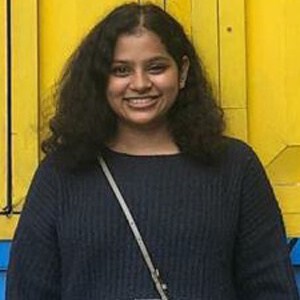

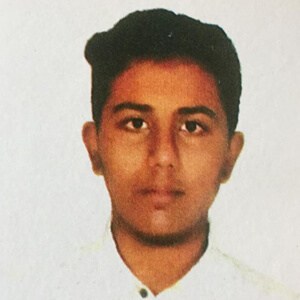
Enquiry Now
Connect with our experts who will answer all your queries and get your enrolled in this program

